Trinket Trouble
Fully animated short
About this project
This is an animated short I made in December of 2020. I made it in about 13 days as an experiment to see what I could create in a short amount of time. What I ended up with is a strange Christmas story about tree ornaments questioning their purpose in life.
Process
This animation is actually still one of the more ambitious things I've ever made, which is funny considering how little I care about it. I guess I should start with how the idea came about. I was messing with Blender alot at the time and I had an idea for a face rig with eyes that could slide across the surface of a head. This was actually inspired by a Kirby stop-motion video I saw. The arms of the Kirby figure are magnetic and slide across Kirby's body. Here's the video that I'm talking about:
Christmas was nearing and I had the idea to contextualize my rig by making it a tree ornament. On the 13th, I wrote the script for a potential Christmas animation using these tree ornament characters. The next day, I made this short video demonstrating my eye idea.
And later in the day, I made a more polished version. I wound up sending this video to my friends and asked them if they'd like to voice act.
This was the point where I realized I was actually going to do this. My friends recorded their lines and the following day I started to get serious. On the 15th, I put together a spreadsheet to organize the project. I wanted the video to come out by the 25th, so I had to be really carefull with my time.
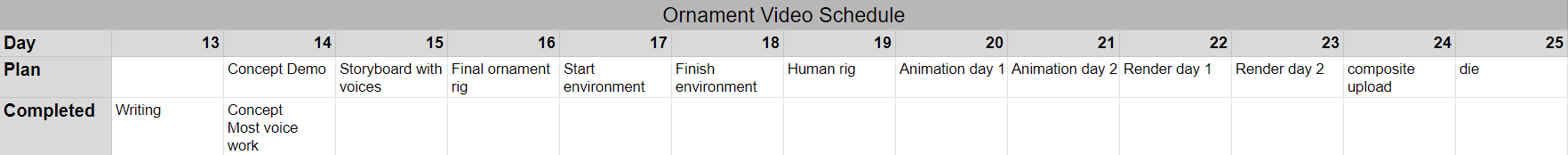
I made a storyboard because I really needed to be able to continue the process without needing to go back. The idea is that as I go forward, each previous step is solidified because their isn't enough time to go back and fix things. The storyboard is color-coded to keep track of shots. Each individual shot is broken up into multiple frames on the storyboard, so they are colored the same color to convey that they belong to the same shot.
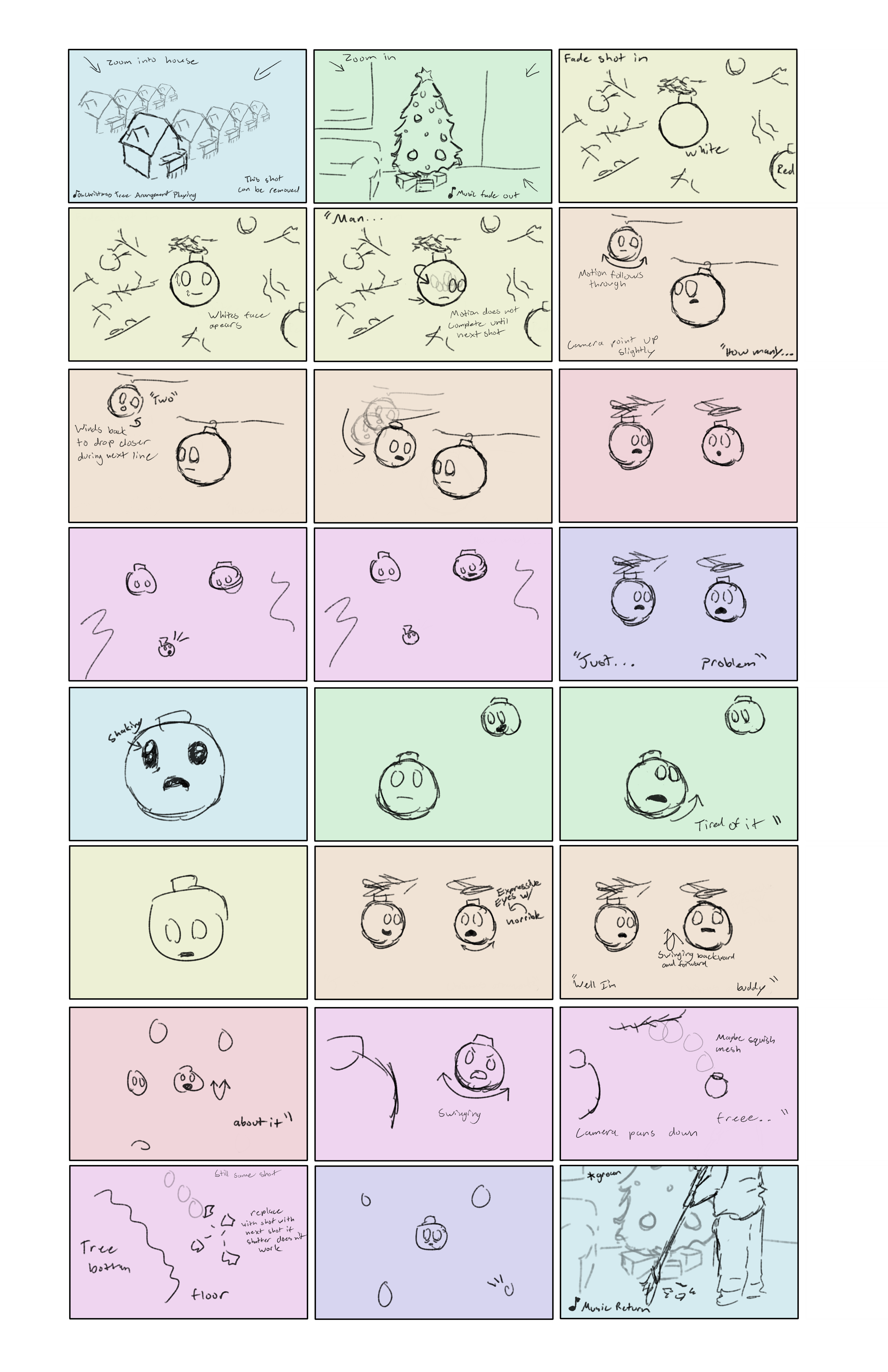
I then turned it into a motion storyboard. This was essentially the basis of the final edited video. I was finishing shots to replace them in a timeline alongside this video. The motion storyboard determined the frame-lengths of each shot.
The next day was spent entirely on finalizing the character rig. It had to be just good enough to last me for the whole project, but I couldn't get to carried away on features I wasn't going to need. The body is controlled simply with a single bone that rotates at the top. The face uses several Blender modifiers to keep the face elements on the surface of the body. Expressions are controlled with shape keys.
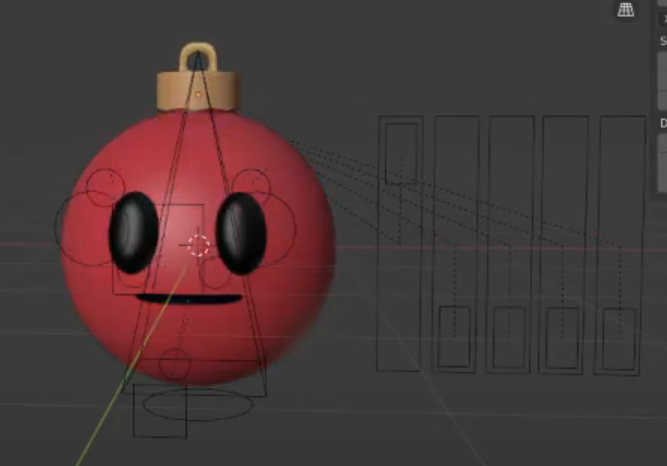
I spent the 17th and 18th working on all of the environments. I got a bit behind schedule at this point and I think the most sacrifices were made on the environment. All textures are procedural or just solid colors.

I made 3 different "sets". One is the tree and surrounding room. The second is a massive wall of tree branches for closer shots. The third is the view of the neighborhood shown in the first shot of the animation.
I finished the enviornments on the 19th and also made the human rig on the same day. The human is a reused model from an artwork I had recently made for school at the time. I didn't really make the whole rig myself. I used some automatic tools available in Blender.
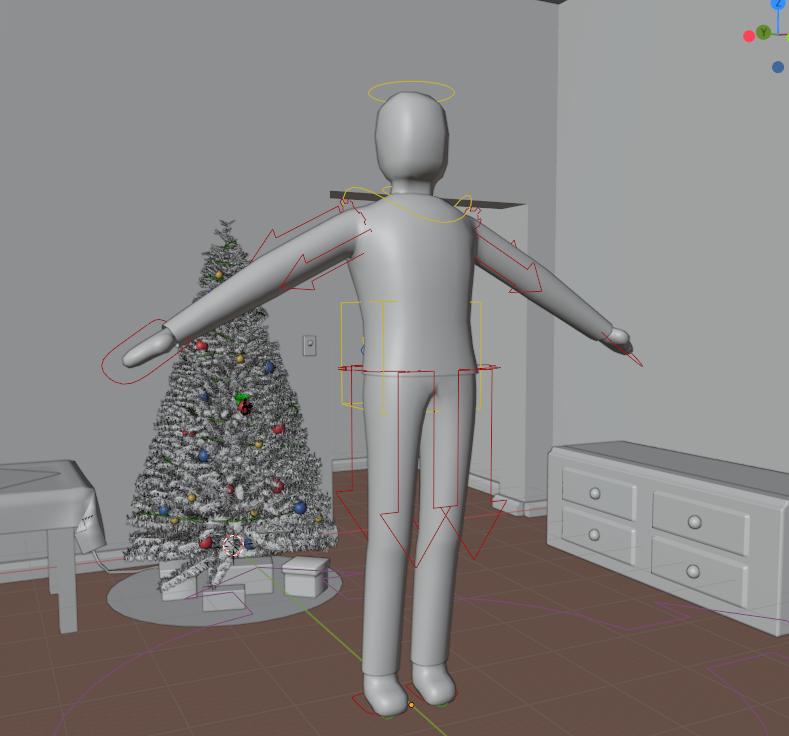
The next day was the first animation day. I dedicated 2 days to animation so that I could dedicate 2 days to rendering after it. I planned for a alot of render time because my computer was pretty weak at the time. The whole thing was going to be rendered on a cpu, whereas I render on gpu nowadays. I made another spreadsheet to keep track of shots that had to be animated and rendered.
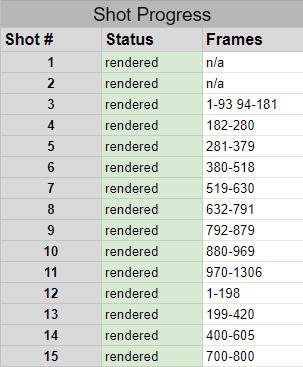
Typically, I animated the mouth movements to the audio first and then animated the character motion. I did this because I hated animating the mouths, but the rest of it was fun to me.
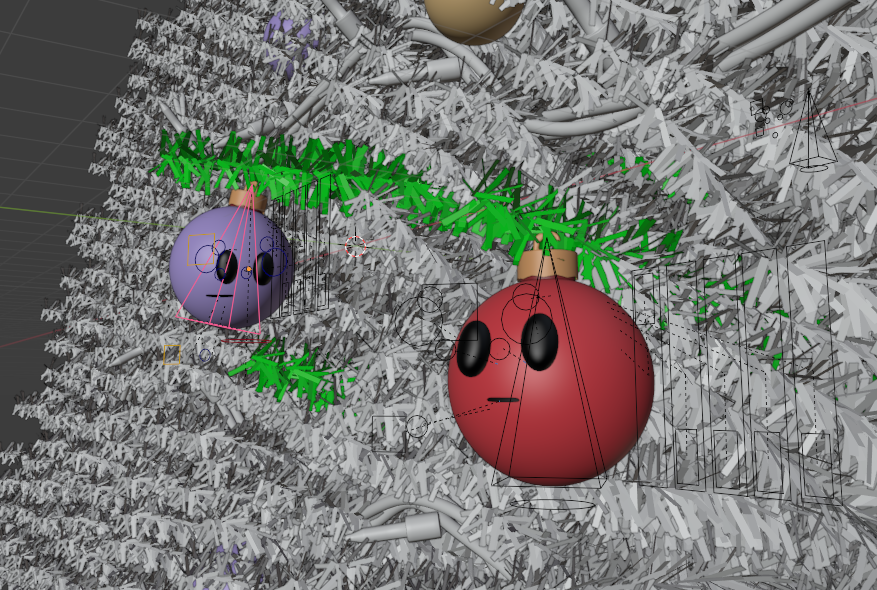
The final edits were sequenced in Blender. I actually made 3 separate cuts. There's a version for YouTube, a version for Newgrounds, and a secret home version. The only differences are the way the credits are shown at the end.

I also ended up making some posters and stuff that ended up being used as video thumbnails and such.
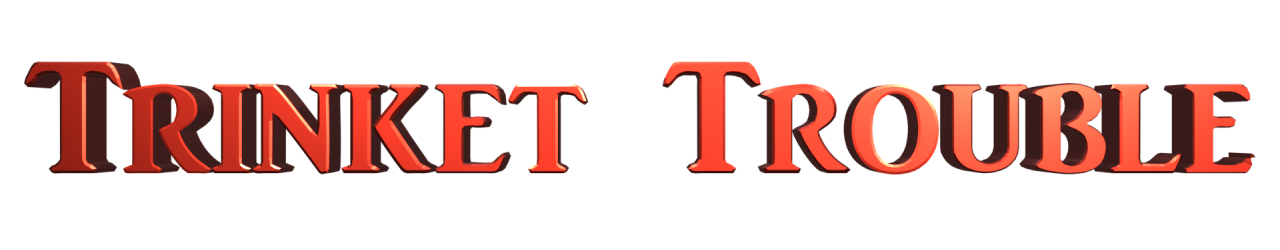



While it's definitely not my favorite project, I'm still very proud of Trinket Trouble. I really wish that I could be making stuff like it all of the time, but I have a life to worry about. Even though I spent that Christmas break alone in my room, those 13 days are some of my happiest days I've had. It was stressful to try to make something on a time frame like that, but it was something I wanted to make. Hopefully one day I'll get around to telling better stories.
Related Links
Places to watch the animated short: